Thoughts on the CRKD Nitro Deck

I have found very little use for my Switch, to be honest. There are number of reasons for this, two of which are critical. The first is that I got it right when I was finishing up college, and began working a variety of desk jobs, most often at home. If I did end up using my Switch, it was pretty much always in Docked mode - but why do that when I could more often than not play a large majority of those same games on a more powerful console?
The second, and perhaps most important of all, is that the Switch is an ergonomic nightmare in handheld mode for anyone that isn't a perfect physical specimen for the conditions required to use it. I have big meaty claws and hands ruined by years of toiling away at a computer. I can't hold a Switch's flat, shitty little joy-cons, which are always prone to breaking anyways. I'm much more comfortable using a Steam Deck, which, despite being bigger and heavier, ends up being more comfortable in the long-run thanks to the ergonomics.
I've tried alternate joycons and cases for the Switch over the years, but they've never really hit the mark for me - until I got my hands on CRKD's Nitro Deck this past weekend. After a couple of hours of using it, I've become quite smitten with the thing.
The Nitro Deck is a neat little shell that gives the Switch the ergonomic feel and fit of a Steam Deck without the heaviness, and it slaps. The minute I held it in my hands I knew I was holding something that would actually let me get some use out of my Switch in handheld mode. Set-up is as simple as popping the Switch's joy-cons off and sliding it into the shell.

When you do so, what you'll find are grips that vastly improve the holding experience of the Switch itself. Deadass, I was able to hold this thing while playing Baiten Kaitos (play Baiten Kaitos) for hours and hours, on my couch, in bed, and outside, without my hands ever cramping up or aching. Pretty much the only thing stopping me was the Switch's battery, which is smaller than I remember? But I also have a unit from 2017, so who heccin knows.
Frankly the ergonomics of this thing would be worth the purchase alone, but I'll go over the rest because it slaps too. First up is the fact that the Nitro Deck comes with hall effect control sticks, so I've felt zero latency using it. It also has four remappable back buttons just like the Steam Deck. This is nice for games that involve a lot of button pressing while controlling the camera, or just to use a different set of fingers to press stuff. But even more than that, you can actually map multiple inputs to a single one of the back buttons. It doesn't take into account the timing of each individual input, but it's cool that's even possible tbh.
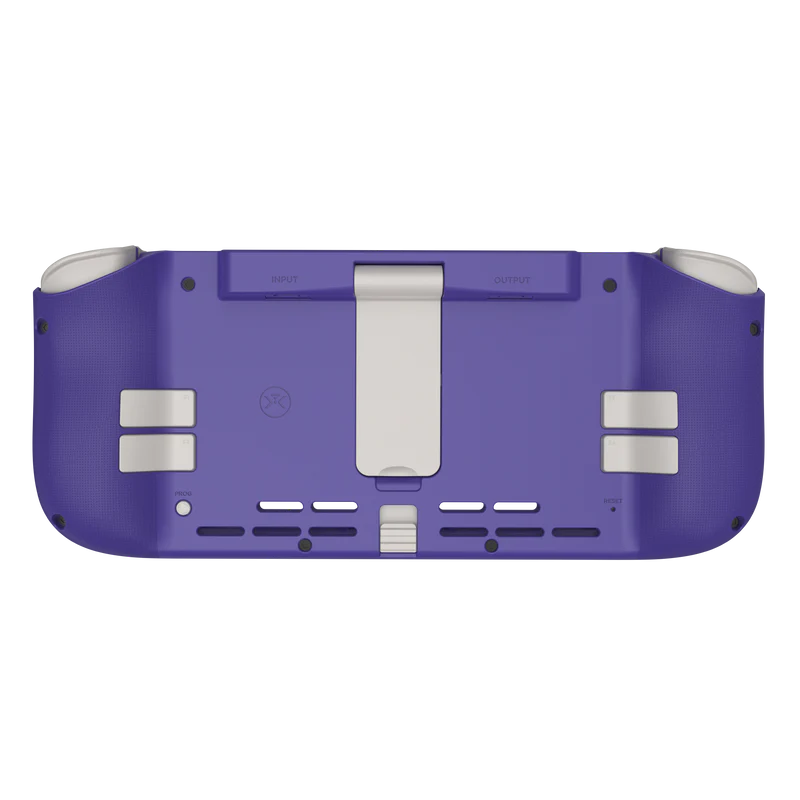
On that note, the buttons feel great to press! The face buttons are satisfying without being too loud, and for some reason I absolutely love how the shoulder buttons feel, to the point that it's almost a detriment while I play, because I wanna click them all the time. The D-pad feels pretty good too - I had no trouble using it to navigate Chocobo's Mystery Dungeon, where a fucked up D-pad input could ruin a whole run. I haven't tested it out for fighting game inputs or anything, but also if you're playing fighting games on the Switch you've probably got some other problems to deal with first tbh.
There's also a really solid stand on the Deck that sets the Switch to about 90 degrees, which was a pretty comfortable viewing angle when I tested it. You've also got an input and output for USB-C. The Input lets you charge the Switch while you use the Deck, and the Output lets you connect to the Dock's USB port to use it on your TV/Monitor. I also found out you can straight up use the Nitro Deck as a controller on your PC with the USB-C cable too, which is pretty cool. It even lets you use the buttons on the back.
So yea you can probably tell I'm a pretty big fan of this thing. I only really have two complaints. The first is that to get the cool GameCube version of the Nitro Deck I had to get it with the case, so it cost $30 extra. I don't really need the case so that was irritating, but I'm sure this company knows that a bunch of millennial dumbasses will pony up for nostalgic purposes.
The second and more serious critique is the way you take the Switch back out of the Deck when you're done with it. You have to hold a release button and pull the Switch out. But you can't really grab anywhere but on the Switch screen to dislodge it, which is a little unsettling and also leads to finger prints on the screen itself. As a result I've just been leaving the Switch in the Deck and outputting to the TV from there.
But aside from that, I've very much enjoyed my time with the Nitro Deck, and for $60 base price I'd say it's absolutely worth it if you want a better ergonomic experience with the Switch. I'm finding myself use it more often just by virtue of the fact that I can do it in handheld mode. Good stuff, check it out.