EmmetApp
EmmetApp (I have no idea how to pronounce this) is a little window switcher and manager that I found for the Mac that I've been pretty happy with. It basically lets you set up "Spaces" on your screen, then fit windows into those spaces. Then you cycle through each space using a keyboard shortcut of your choice.
As someone who multitasks a ridiculous amount, this is pretty helpful. I personally have 5 spaces built out.
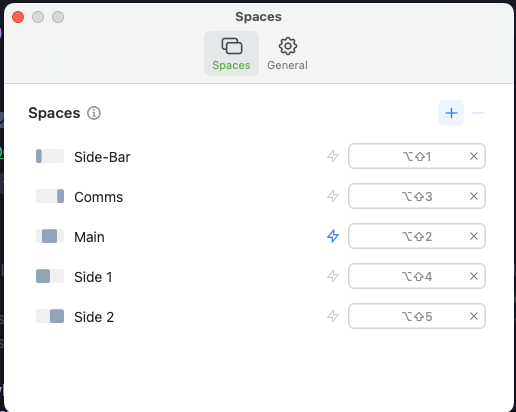
On the left is for misc. sidebar stuff, like my Calendar, Music app, my To-Do list manager, and a web browser window that I might want open next to my main section. Alt + Shift + 1 will rotate between those windows. Then I have my main section, where my web browser and Obsidian go. On the right side is "Comms," which lets me rotate between my work chat followed by the chats that I actually like spending time in, with my friends, lmao.
Moving around windows is easy enough after a bit of set-up. If I want to see two windows to the left and right of each other that cover my whole monitor, I can set them to Side 1 and Side 2 with a couple of keyboard shortcuts, then put them back where they were afterwards. This is helpful for me because I very much struggle with context switching when I'm working on something - one wrong click and I'm suddenly back in my RSS feed instead of getting where I was meaning to go, lol. Also, I'm constantly looking for ways to keep my hands away from my mouse while I'm working, for much the same reason.
I will be honest - I don't really have a litmus for how good EmmetApp is compared to other window apps on the Mac. This is because I spend as little time on my Mac outside of work as possible. But it does what I want it to do, so it works for me!